잡학다식 창고
Pi Network's mainnet checklist management STEP.1: Pi Browser install 본문
Pi Network's mainnet checklist management STEP.1: Pi Browser install
kingsnet 2022. 7. 27. 23:20From this post, I will write in detail about the elements that must be completed for KYC application on Pi Network. This is mandatory for all Pi users, as Pi KYC must be completed in order to claim any Pi acquired so far.
As of July 2022, the total number of active users on the Pi Network is approximately 40 million, but it is estimated that fewer than 2 million of them have successfully completed KYC. This means that most people have simply joined the Pi Network and are unaware of the subsequent steps.
In response to this situation, the Pi core team has created a "mainnet checklist" of must-dos before applying for KYC to help you complete each step in sequence. Currently, this checklist consists of a total of 8 steps, of which up to 7 steps are steps that we must perform ourselves. In this post, we will tell you about the first step, "Pi Browser" installation and additional information.
How to check the Mainnet checklist

You can check the status of your mainnet checklist at any time by clicking on the images above in order.
There is a checkbox for each step in the checklist, and if it isn't green, it means that you haven't completed that step yet. Open your Pi Network app right now and make sure STEP.1 is complete. If you haven't completed STEP.1 yet or would like to get additional information on using the Pi Browser, please keep reading.
How to install "Pi Browser"

Pi Browser is an app launched by the Pi core team on the app market separately from the Pi Network.
This is so important that the core team requires the installation of Pi Browser as the first prerequisite for Pi KYC application.
You can easily download Pi Browser by searching for "Pi browser" in the Google Play Store or Apple App Store. If you don't have it installed yet, download it right now. And after the installation is complete, open the mainnet checklist again and make sure the checkbox is green. (As the popularity of the Pi Network has skyrocketed in the last year, there are a lot of similar fake apps out there. Be sure to double check the checklist to defend against the problem.)
More about Pi Browser
This information is not essential for Pi KYC, but knowing it might give you some benefit.
- The Pi Browser app can be accessed from within the Pi Network app.
In a nutshell, the Pi Browser app is simply an installation for KYC. Actual use can be done within the Pi Network app. Of course, you can run the Pi Browser app directly and use it, but I expect it to be rarely used in everyday life.
- [ Important ] Pi Browser gives you a small bonus Pi to your hourly mining speed.
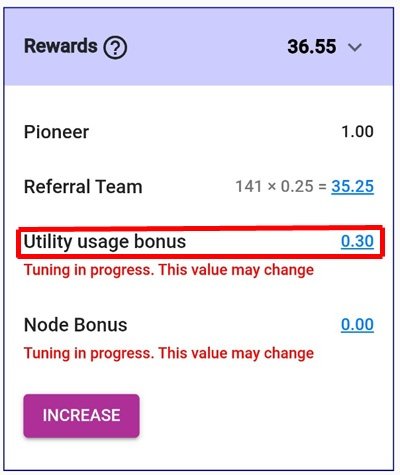
Click on your green lightning bolt icon on the main screen of the Pi Network app to see detailed information about how your mining speed was calculated. Among them, there is an item called "Utility usage bonus". The exact criteria for how the bonus is paid for this item is not known, but one of the ways to obtain this is the usage time of "Pi Browser".
Basically, Pi Browser is a program designed to access any site based on the www (World Wide Web), such as "Internet Explorer" or "Google Chrome" as we are familiar with it. Simply put, if you use the Pi Browser to browse the internet instead of using Chrome or IE, you're giving a small bonus to the Pi you're getting per hour. Through this strategy, the core team promotes and encourages use of the Pi Browser developed by them.
the formula for Pi Browser usage time and bonus acquisition amount is unknown, and the level of compensation is known to be small. However, as the current Pi's acquisition efficiency continues to drop sharply on the 1st of each month, I think some people may occasionally use the Pi Browser to get this bonus.
- The Pi Browser is still inconvenient to use.
I think this is one of the many problems that the core team will have to solve in the future. I won't go into detail about the inconvenience, but the conclusion is that it is still very inconvenient to use compared to IE or Chrome.
In the next post, I will explain checklist step 2, creating a Pi wallet. ↓
Pi Network's mainnet checklist management STEP.2: Create a Pi Wallet
N O T I C E If you have not completed the previous steps in the mainnet checklist, please refer to this link first. ↓ Pi Network's mainnet checklist management STEP.1: Pi Browser install From this..
novaframe.tistory.com
[ Pi Network invitation code: kingsnet2 ]




